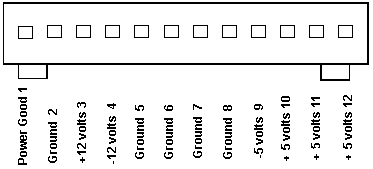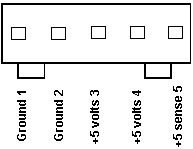|
AA5992, IBM P/N 33F8138, GBM Number 27F4920 (Black Power Paddle) API-8245, IBM P/N 27F4919, GBM 27F4920, FRU 27F4166 SMP-90EB, IBM P/N 33F8138 (Red Power Paddle) Power Supply/Fan Assembly 27F4166 You must select voltage range with a switch on the rear of the unit. There are two positions, "115" and "230". Switch color may vary between white, red, and black.  AC Input: 100-125v 2.4 A 50/60 Hz 200-240v 1.4 A 50/60 Hz DC Output 90W + 5v 13.0 A - 5v 0.11 A +12v 1.8 A -12v 0.3 A When the system is powered-off for 10 seconds or more and then powered-on, the power supply generates a 'power good' signal that resets system logic. The presence of the 'power good' signal indicates that the power supply is operating properly and that the minimum under-voltage sense levels have been established. This means that all system-board power requirements have been met. Test PSU If voltages are not correct, or if fan is not running, replace power supply. Power-off system. Remove power supply connectors P7 and P14 from system board. Power-on system and check for listed voltages. If voltages are not correct, check power cord for continuity. If power cord is good, replace power supply. J7 / P7
Ground is also shown as "DC RTN" J14 / P14
Ground is also shown as "DC RTN" H032934 Intermittent, difficult-to-diagnose system problems Intermittent and very difficult to diagnose system problems, may be caused by line cords which are not fully seated, or are too loose to make a tight connection. When troubleshooting intermittent
post errors, or any unusual, system problems, (for
example; system performs power-on reset unexpectedly
during operation) check the line cord for proper
seating. Slight forming of the male contacts in the
system unit power supply connector may correct the
problem. Replacing the line cord may be necessary in
some cases. Both ends of the line cord should be
checked. Peter wrote: I would recommend to remove the top cover, all MCA adapter cards and detach the harddrive cable from the riser-card and try if the system comes up again. On some few occasions the 55SX suffers on a defective power supply, which did not send the "Power Good" signal to the board and this therefore does not come out of the pre-POST status (no reset, no Power On Self Test, all subsystems deactivated). > A problem developed with the 55SX Power Supply. If I flip the switch the system is dead, but if I leave it that way with the power on in about 5 to 10 minutes the system will boot normally. One time starting up I got a 1XX error with a few question marks underneath. and the system crashed with a stack error System Halted, and after flipping the switch and waiting fifteen seconds the system refused to power on, but after sitting ten minutes the power came on and the fan started moving. Stephan Goll
H095558 Surge suppressors and intermittent problems There is no requirement for external surge suppression devices on IBM PC (Personal Computer) or Personal System/2 products. The power supplies in these systems have been designed to meet IBM corporate requirements that include factors considered adequate for product protection. If intermittent problems are being experienced, and normal troubleshooting efforts have failed to isolate the source of the problem, and an external "surge suppression device" is being used, try running the system without it. If the problems no longer occur, suspect the surge suppression device to be the source of the problem. Surge suppressor facts: 1. External surge suppression devices have been known to be the source of difficult to diagnose system problems. 2. No universally accepted design or performance standards, such as IEEE or ANSI, have been established for these devices, therefore design and performance vary between vendors, or models. 3. There is no practical way to test them in the field. 4. Recent research reveals surge protectors may contribute to LAN crashes by diverting surge pulses to ground, thereby contaminating the reference used by data cabling. There are several surge suppression devices available on the market, however the most commonly encountered device is the MOV (metal oxide varistor). MOVs have a failure mode of "shorting" when subjected to surges beyond their peak ratings, and are subject to "MOV degradation" over time, which reduces their value as surge suppressors. |
||||||||||||||||||||||||||||||||||||||||||||