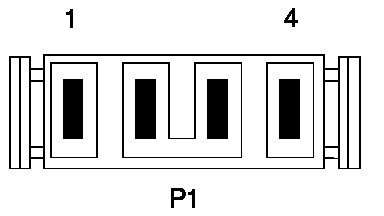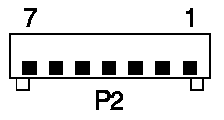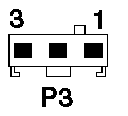|
Test The PSU Power P1 Connector Power P2 Connector Hard Drive P3 Power Connector Open PSU Close PSU 9533 PSU Specs IBM PN 39G6534 / FRU 39G6560 PSU is made by Minebea Electronics, Ltd. PCB is marked CMKS-171X F1 is 3.15A 250v T HBC Input Output Max
Power is 24W Test The PSU If the power-on indicator is not on, check the power cord for proper installation and continuity. (If the power-on indicator is not on, but the computer is functioning normally, replace the power switch/speaker assembly.) Check for continuity between pins 4 and 6 (switch) on
P2. If the switch is OK, short pin 4 to pin 6 on
P2 and check the power supply voltages.
Hard
Drive P3 Power Connector (on IDE Drive
Cable!)
Open PSU  Remove sheet metal screw on inner side with small Phillips. Note the two pin port? My guess is a Wake-On-LAN...  Remove small sheet metal screw on outer side. Note that there is a rivet holding the top side to the outer side, right next to the power connectors. Drill the rivet out.  Remove the two small phillips screws that thread into a heatsink. NOTE: If you leave these two screws in, the PSU will not open. The PSU PCB is actually fastened to the top cover!  Now pivot top on rear lip.  The top cover hooks over a lip on the rear of the PSU case. You do NOT have to unscrew the AC socket! 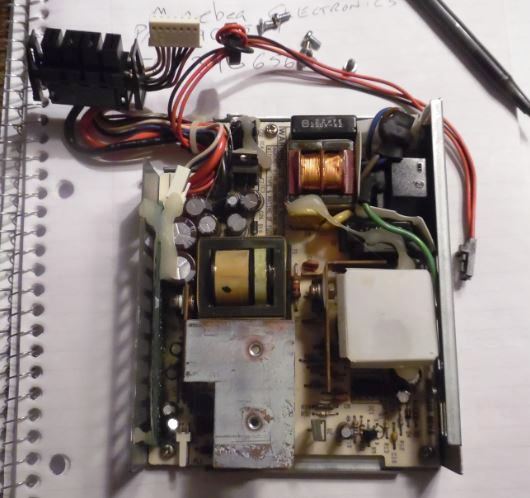 Top view of opened PSU. Note the inverted "L" shaped heatsink, with the two threaded mounting holes? 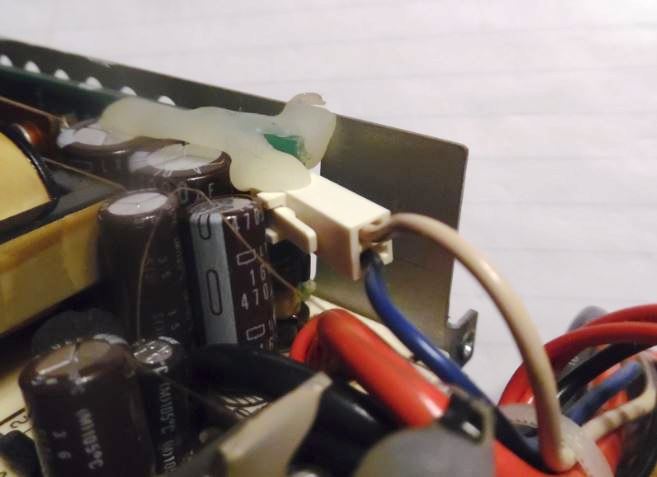 There is a small PCB mounted at the front of the case. It provides the -12v DC. Blue lead, -12v DC, cream lead is -12v Ground. Close PSU Pretty much in reverse. Hook the rear wall of the PSU over the lip on the bottom. Rotate the top cover down until it seats on the frame in front. Start the threaded heatsink screws on the bottom of the PSU first. Now you can adjust the top of the case a little so you can start the metal screws. Once all 4 screws have been started and slightly snugged, tighten the heatsink screws, then the top cover metal screws. Done. The two threaded screws are used to attach the bottom of the PSU case to a heatsink. Two positives: first, the PSU will be more rigid, second, the frame is now thermally bonded to the heatsink. In effect, making the case part of the heatsink... |