|
@8FAA.ADF - IBM Dual
LANStreamer MC 32 Adapter
Dual
Lanstreamer Dual LANStreamer MC 32 Adapter FRU 73G7140 / 73G5616 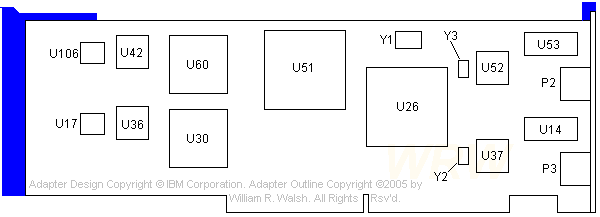
U30, 60 – IBM
63G9811 (MCA bus interface,
used on LANStreamer MC32, Auto LS MC32 and 8229 LAN
bridge TR interface
card) U14, 53
IBM 60G3157 / Bel S556-3001-04 These puppies clean
up signals, making them more "square". I missed D1-D4, and D5-D8. On the reverse side, there is an MCM6265CJ15 behind U51
and U26. That means there are two of them... U13, U50 (reverse
side) MCM6265CJ15 8K x 9 Bit Fast Static RAM datasheet (Image and text
via William R. Walsh) Unlike the Auto Lanstreamer MC32, Lanstreamer MC32 and the 8229 bridge TR interface card, there are no status LEDs of any sort on this adapter card. If you use Windows NT 4.0 (workstation or server) with this adapter, you must use Service Pack 3 or higher. Microsoft decided they should count MCA slots differently than IBM did. As a result, IBM Streamer family adapters don't work out of the box on a fresh NT install. You will get "a device attached to the system is not functioning" messages in the system event log and the adapter will not come up. I don't know if my adapter is halfway broken or not, but thus far only port B on mine works. I am presently investigating this issue to see if it can be resolved. If you do elect to update the microcode on your adapter, it may be a good idea to run your computer on backup power during the flashing process. I would also suggest cycling power to the system before you do the flash to be sure you are "starting fresh". The Dual
LANStreamer MC 32 adapter
has two ports that support data rates of 4 Mbps or 16
Mbps. You could use UTP on one port and STP on the
other, likewise the data rates
do not have to be the same for both ports. The Dual
LANStreamer requires
a 386 or better. Dual
LANStreamer MC32 Error Codes Error Codes: The 8-digit error codes on the
display panel is 0281nnx0, where: The first and last digit is always 0 The values for nn are: Slot 8 Incompatability in 8595 and 9595 A 00017100 (171) error occurs on POST (Power-On System Test). This problem may occur on 8595/9595 models xLx or xHx systems during the installation of any of the following adapters in micro channel slot 8: - IBM LANStreamer MC 32 / 16 - IBM EtherStreamer MC 32 - IBM Auto / Dual LANStreamer MC 32 - IBM Dual EtherStreamer MC 32 Fix (Pretty wild, eh?) Do not install any of the affected adapters in slot 8. Relocate any of the affected adapters to one of the other microchannel slots. ADF Sections AdapterId 08FAAh "IBM Dual LANStreamer MC 32 Adapter" Adapter Data Rate
Interrupt Level
Adapter I/O Address Range
Remote Program Load Address
Range
Streaming Data Select
Fairness
Arbitration Level
Parity Enable/Monitor Feedback
|