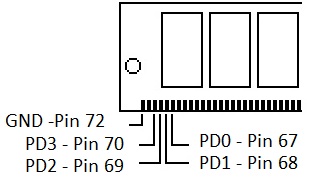|
(Presence Detect and Chip Configuration) Memory-Module
Kit Identification PS/1,
PS/2, and PC Memory Reference Memory-Module
Kit Identification There are four key identifiers: 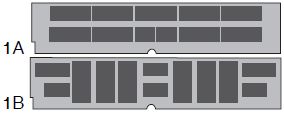 Kit 1A and 1B, show 10 or more chips mounted horizontally, vertically or a mixed pattern. If there are chips on one side of the board, it is 1MB. If there are chips on both sides, it is 2MB. (A small number of 8MB kits were also manufactured in this configuration.) The suffix on the chip, for example, -8, -85 is important. Memory-Module Kit 2L and 2R  Kit 2L shows 10 wide chips with resistors across the top, but not on the end. If there are chips on one side, it is 4MB; two sides it is 8MB. Kit 2R shows 9 or 10 chips per side, all mounted vertically. If there are two resistor locations on the right end labeled R1 and R2, it is 2MB. (R1 = 85ns, R2 = 80ns, R1 + R2 = 100ns.) There will either be 9 or 10 chips. Memory-Module Kit 3  Kit 3 has 6 chips per side spaced evenly. If all the chips are the same size, (3R) it is 1MB. If the two center chips are smaller than the 4 outer chips, (3L) it is 4MB. These could be any speed. Memory-Module Kit 4A and 4B 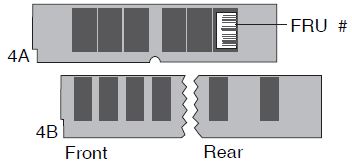 Kit 4A and 4B are both 4MB. 4A has 6 closely spaced chips on each side. There are no resistors, and it is 85ns (there might be a tiny FRU number on the end chip.) 4B shows the front and rear of another 4MB chip configuration. There are 8 chips on the front, and 4 on the rear. 72 pin SIMM
Identification when no Shunts Are Visible
The presence-detect signals are used by the system to
determine the size and speed of memory on the memory
module. The pins are either not connected or connected
to ground. Memory Presence Detection for
College Graduates For years, I have been living easy with the Models 90
and 95, both use 70nS FPM SIMMs, which are fairly
common. But when faced with a 8573-P70, I was brought to
my knees by it's demands for ONLY a 2MB 85nS SIMM. Many
of the older SIMMs are marked only with a P/N, the size
and speed are not shown. Even worse, many individual IBM
chips are marked only with IBM P/Ns... These chips lack
even a speed rating. When you look at a SIMM, the notch is to the right. Pin
72 will be the leftmost pin (usually silk screened or
part of PCB). Pin
- PD Bit - Resistor #
PD Bits to Memory Size / Speed Codes, Parity Note that the PD bits are binary, with LSB to the right (Pin 67) Pin 72 to Pin 70, 69, 68 and 67 ( o is open, X = connected to GND via 0 ohm resistor)
Notes:
If the PD Shunts are Visible A set of four bits shows the state of the presence-detect signals for a specific memory connector; a bit is 0 when the signal is connected to ground by the memory module. Thanks Peter! SIMMulator Jim Shorney sez: Whacked the end SIMM socket off of an old Dell motherboard with a hacksaw and soldered up four LED's with 1K current limiting resistors to pins 67-70. Feed it 9 to 12 volts DC against pin 72, and it makes a nice PD code reader for aSIMMilating those unidentified memory modules into the proper baggie. No more fumbling with an ohmmeter. Tony Ingenoso has a safety announcement: |