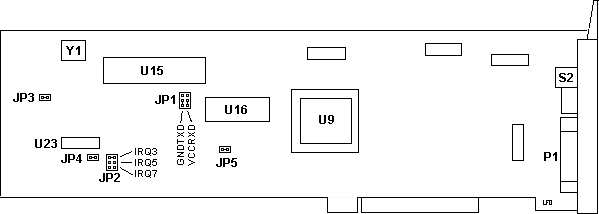|
@5084.ADF - Creative Labs, Inc. - SOUND
BLASTER/MCV sbpmdu.exe DOS Drivers for SB/SB Pro MCV (local copy) CT5330.zip Sound Blaster Pro MCV CT5330 Disk 1 TESTPMCV Reads I/O address, Interrupt and DMA channel settings from CMOS RAM (plus DSP version from SBP) and tests those settings. If the test fails or system hangs, re-configure settings with Reference Diskette and run TESTPMCV again. Developer Kit for SB Series, 2nd Ed. Hardware Programming Reference! ctsbk2.exe Sound Blaster Developer Kit, 2nd Edition (for DOS only) Sound Blaster Series Hardware Programming Guide, 1st Ed Programming.Source.Sound The Sound Blaster 2.0 and the C/MS Upgrade Not exactly apropos, but good background These MAY work... sbpup.exe Sound Blaster Updates Disk SUPD-SBP-01? sbp2up.exe Sound Blaster Updates Disk SUPD-S16-02? NT support-
Creative's site sez "NO" to NT 3.51 and NT 4.0 BUT.. HERE Link to Creative Lab's Download site HERE Use to find SB utilities SB Pro MCV SBPro MCV (CT5330) Original image from Niels C. Grønlund 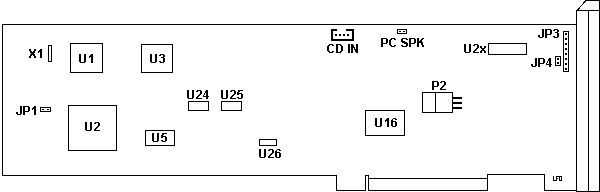
Yamaha YMF262-M OPL3 FM Synth Chip datasheet CT1336A is referred to as an ISA Bus Interface... Another case of a poor chipset crippling an adapter? Like the Olicom OC-2335? Peter said:
Yamaha YM3812 FM Synth Chip OPL2 datasheet ALS and AS Logic Families 74AS32 and 74ALS32 datasheet Thanks to Sandy over in PS/55 land for the original image. SBPRO, SBPRO MCV use DSP version 3.xx There are two versions of SBPRO. The difference is in the FM chip used. The earlier version uses a two-operator FM chip, while the later version uses a four-operator FM chip. To distinguished them, you can read the value from I/O port 388h, two-operator cards will return a value of 06h, and four-operator cards will return a value of 00h. There are two versions of FM synthesizer chips used on Sound Blaster cards; YAMAHA OPL2 and YAMAHA OPL3. The OPL2 chip is used in earlier versions of Sound Blaster Pro, SB2.0 and Sound Blaster. The later version of Sound Blaster Pro, and Sound Blaster 16 use the YAMAHA OPL3 chip. [SB Pro MCV included as well??] Passions of the SBP MCV (Screen Corruption on 9553 w/DOS Games) Brandon Cobb was trying to get some 9553 and SB Pro MCV action... "I took a photo tonite of a grand example of what often happens when a game has problems. In this case, it's the "Lasersoft" logo shown first thing when launching one of the old shareware versions of Rise of the Triad. The logo, obviously, is supposed to show a CD-ROM. But you can see what garbage is actually showing up on my screen. When the game is launched without sound options selected, the logo shows fine and so does the rest of the game; it plays fine, too. But with sound enabled, this is what I get. Then, the game either crashes or tries to start up: playing the Apogee fanfare, and then zip... darkness."  Michal Necasek Throws Down: Could well be DMA. The black dots are odd, given that the sound is working. The dots imply that something is corrupting memory, writing somewhere it shouldn’t be. It could in theory be DMA. Garbage Ad Lib sounds are typically caused by “too fast” CPU/software. The OPL2 chips (and I think OPL3 as well) are very sensitive to fast writes and if the required delays aren’t observed, things go wrong. The behavior depends on the CPU, bus speed, and the chipset (“I/O recovery” cycles or whatever OEMs call it). The 9533 is significantly newer than P70 I think, so that may well be different. The CT5330 is old and from what I have heard, a quick and somewhat ISA to MCA conversion. On a clone I’d suggest slowing down the bus speed and adding I/O recovery cycles. If and how that can be done on a 9533 I don’t know. Later: There really shouldn’t be resource conflicts on a MCA machine… unless at least one of the devices is lying. In general, it is worth double and triple checking the sound card configuration (base I/O address, DMA, interrupt) and how the game handles it. Some games must be manually configured, others have automatic detection, some rely on the BLASTER environment variable, others ignore it. Games may be unable to handle some DMA/IRQ settings. The standard is base address 220h, DMA channel 1, IRQ 5 or 7. Anything else may cause problems with some games, while others will handle it just fine. I have the "Sound Blaster: The Official Book”. It was written in late ’91 or early ’92, shortly before the SB16 showed up, so it couldn’t possibly have information directly related to the 9553. It does mention (page 338) problems with Windows 3.1 on PS/2 machines, especially with models 55sx and 57sx. One suggested remedy is running Windows 3.1 in Standard mode, exiting, and restarting in 386 Enhanced mode. No idea what that’s supposed to do. Another suggestion is changing the base address from 220h to 240h (and good luck with games which assume 220h). They also suggest putting the SBPRESET utility in AUTOEXEC.BAT. There should also be a test utility called TESTPMCV. Running that might even give some clues. Installing the SB drivers in Windows 3.1 and seeing how that behaves might also give some clue. The CL-GD5426 is a pretty vanilla (Super)VGA chip, it doesn’t do anything outrageous. Simple, reliable chip, not a speed demon when it comes to acceleration but a solid workhorse. At least that’s the case with the ISA/VLB variants. From Us, the Royal god-Emperor Prompt "Base I/O Address" choice "220 Hex" pos[0]=00100001b pos[1]=11110000b io 0220h-022fh 0230h-0237h 0200h-0207h 0380h-038fh choice "240 Hex" pos[0]=01000001b pos[1]=11110000b io 0240h-024fh 0250h-0257h 0200h-0207h 0380h-038fh 5. BASE ADDRESS CONFLICT Some of the PS/2 systems may use the address range that conflict with the base addresses of the Sound Blaster Pro MCV. Should this happens on your system, please change the base address settings on your card. Although our base address are set at 220H & 240H, the following addresses will be decoded. Please make sure that other cards do not make use of these addresses. 220 - 23F 240 - 25F 388 - 389 620 - 63F 640 - 65F 788 - 789 A20 - A37 A40 - A5F B88 - B89 E20 - E37 E40 - E5F F88 - F89 Comparison of Reply 55SX TurboBoard PE3FE and IBM 9553 Planar PE3FE Reply uses: NamedItem Prompt "Cache enabled at startup" choice "Yes" pos[24]=XXXXXX0Xb choice "No" pos[24]=XXXXXX1Xb After looking at both PE3FE.ADF, the sections mostly call the same pos[x] sections. But not all. There is a slight chance that the 9553 L1 can be turned off, but that depends if IBM left the registers alone. They didn't.... Can the Extra Decoded I/O be Fixed? Michal Necasek An updated ADF could prevent/flag the conflicts if it listed all the address ranges at which the card responds. This is not something a TSR can fix. Yes, Creative did most likely do a simple ISA conversion, and not a very good one. But they didn’t decide to add extra I/O ranges, it is simpler/cheaper/faster to decode fewer address bits. It’s more like they didn’t bother making it into a proper MCA adapter. The IBM PC only decoded the low 10 bits of I/O addresses for all onboard devices. Some adapter cards did the same, which in turn made it much harder for other adapters to use full 16 bits of the address. MCA/EISA/VLB/PCI normally don’t have these problems. The issue is that if you have one old card (like the SBP MCV?) which ignores some address bits, it has the potential to mess up the whole system because it “grabs” more I/O accesses than it ought to. WBST: Michal has this pretty much explained. I have noticed in my (ISA) SB AWE32 docs that, given a base 0220h selection, the 0620h 0A20h and 0E20h ranges are described as accessing the (optional) Advanced Signal Processor (ASP) chip. This chip and related logic and socket was never available for an MCA bus variant adapter, but they may have left that addressing capability for a future, undeveloped version. Who knows? I note in: http://www.mcamafia.de/pdf/ibm_hitra04.pdf that the I/O address ranges for any one "choice" are limited to 16, so we cannot develop an ADF that caters for the upper nibble of address bits not being checked. JP5 Jumper Darius Vaskelis replies U23
Variants While all audio-related parts of the card
work wonderfully in my IBM PS/2 Model 80 (16 MHz 386, 1
wait state), the joystick interface chokes! I debugged
the board with an oscilloscope, finding that the IO
interface circuitry on the Soundblaster are too slow to
follow a 16 MHz CPU!!!!! Creative Lab provided a jumper J5 to initiate a Card Channel Ready (CD CHREADY) signal to the bus signalling to the bus that the card will take some more time to process the operation. This really works and makes the joystick interface work flawlessly. However, the Soundblaster fails to release this line timely to not disturb basic system operations, so unpredictable system crashes occur randomly within 0-3 minutes! This malfunction probably stems from the fact that CL equipped the joystick interface part (not the audio part!) with Low-Power Schottky (LS) TTLs that might be too slow, especially if your machine is faster than my 16 MHz 1 wait. As any other MCA board manufacturer does, CL is best advised to use only Advanced Low-Power Schottky (ALS) or Fast (F) in the future. Perhaps the PCB layout needs better design. This is obviously a design fault by the Creative Lab EE designers. This has to be considered a serious bug in the circuitry of the board. Obviously they have failed to recognize that a Micro Channel runs at much higher clock speeds than normal AT busses and failed to use the proper TTL IC family for this task (Low Power Schottky (LS) is just not fast enough, compared to Advanced Low Power Schottky (ALS) Advanced Schottky or Fast (AS or F). I am sending a fax to Creative Lab suggesting them to stop delivery of the board until the bug is fixed. If a 74 LS 32 is soldered in there, try getting Creative support to fix it.. If there are 74 ALS 32, 74 F 32 or 74 AS 32, the board should run o.k. And here is how to solve the problem if
you already bought one, it does not run the joystick AND
IF YOU ARE EXPERIENCED IN HANDLING TTL IC !!! Apply all
the usual precautions against static electricity.
Carefully de-solder U23 (74LS32) using a vacuum solder
pump. Solder in a 74F32 or 74ALS32. This should be
it. Design Considerations >Is the MCA Creative Soundblaster (Pro) a usable soundcard, MIDI W95/98 e.g.? From Peter >My nephew has a Soundblaster Pro running in a 76 Lacuna with DX2/66, Win95 fat16. Clean sound. Can't think of a solution, if timings is the problem. Peter Wendt opines: Empirical Evidence Ezoto said: AOX MCMaster and SB Pro
" Hint: I had to change the AOX boards "flush mode" to mode 1 or 2 which changes the way the AOX board's cache is flushed. This has resulted in much better sound from the sound blaster - including it being able to find its DMA channel!!? So, it would appear that you have to treat the SBPMCV as something like a bus mastering device due to its extreme timing sensitivities, when using it in conjunction with other devices eg Kingston boards and SCSI controllers." Speakers Activate when
Printing That's easy! The standard IRQ for the Sound Blaster (7, I believe) is the same as for LPT1. DOS doesn't use the printer interrupt, but multitasking systems (such as OS/2 and Unix) do use them. Thus, you have an IRQ problem. The simple solution is to move the Sound Blaster to another interrupt. Of course, if you're out of interrupts (which can easily happen with a fully loaded system), you're out of luck. Bus Timeout under Windows 3.1
8237 DMA Controller needs
MCADMA=off
[386Enh] Currently, we have identified
that the PS/2 system model 57 is
using the basic 8237 DMA controller while
systems such as model 60, 70 ,80 and 90 are using
the extended 82037 DMA controller. If you have difficulty implementing the above procedure, please change the line "DEVICE=VDMAD.386" back to "DEVICE=*VDMAD" and follows the steps to start Windows in enhance mode. a. Start Windows in standard
mode first by entering "WIN /S" from the DOS
prompt. SB Pro MCV will not Reset on
55sx and 57sx SBPRO MCV and Audiovation
Coexistence Yes, it works ... after patching the ADF
file. What's conflicting is the addresses of the game
port, defined in both ADF's as fixed resources and
therefore the conflict cannot be managed by the POS
itself. If you choose to keep the game port on the
SBPro, just as I did, your Audiovation ADF file
@8FD6.ADF should look like the end of this message. Also, does anyone have a copy of FORPS2.EXE, the program that can modify other programs to work with SB/MCV? There were some bad ADF files distributed with some SB Pro MCV cards. They were missing some 'h's in the ADF file, causing incorrect address configurations.
AdapterId 5103h Creative Labs, Inc. - SOUND BLASTER PRO MCV CT5330 Base I/O Address DMA channel Interrupt AdapterId 5084h "Creative Labs, Inc. - SOUND BLASTER/MCV" I/O Address used
Hardware General Info
|